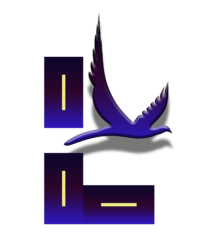The Heartbeat of Software Development: Understanding Variables and Their Logic in PHP
In the world of software development, variables are like the pulse of a program, constantly in motion, driving logic and enabling functionality. But what exactly are variables, and how do developers harness their power to create complex, efficient, and responsive software? Let’s dive into the fascinating world of variables and the logic that underpins modern programming, with a focus on PHP.
What Are Variables?
At their core, variables are symbolic names associated with values. They act as placeholders that can store, retrieve, and manipulate data throughout a program. Imagine variables as labeled boxes where you can store different items (data) and change those items as needed.
Types of Variables in PHP
Developers use various types of variables, each serving different purposes:
- Boolean Variables: These store true or false values, essential for decision-making.
- Integer Variables: These hold whole numbers, crucial for counting, indexing, and iterating.
- Floating-Point Variables: These represent real numbers, important for calculations requiring precision.
- String Variables: These store sequences of characters, used for text manipulation.
- Array Variables: These hold collections of items, useful for storing sequences of data.
- Object Variables: These store instances of classes, used in object-oriented programming.
Variable Logic in Software Development
The logic surrounding variable use in programming is multifaceted, involving initialization, assignment, manipulation, and scope. Here’s how developers strategically use variables to build robust software in PHP:
1. Initialization and Assignment
Before a variable can be used, it must be initialized and assigned a value. Initialization sets up the variable, while assignment gives it a specific value.
Example in PHP:
phpCopy code$age = 25; // Integer variable
$name = "Alice"; // String variable
$isStudent = true; // Boolean variable
2. Conditional Logic
Variables are essential in controlling the flow of a program through conditional statements. Developers use conditions to execute different code paths based on variable values.
Example:
phpCopy codeif ($isStudent) {
echo "$name is a student.";
} else {
echo "$name is not a student.";
}
3. Looping and Iteration
Variables are crucial in loops, which allow developers to repeat actions efficiently. Loop variables track the current iteration and control the loop’s execution.
Example:
phpCopy codefor ($i = 0; $i < 5; $i++) { // 'i' is the loop variable
echo "Iteration $i\n";
}
4. Functions and Parameters
Functions often use variables as parameters, allowing developers to pass data into functions and return results. This modular approach enhances code reusability and organization.
Example:
phpCopy codefunction greetUser($userName) {
echo "Hello, $userName!";
}
greetUser($name);
5. Data Structures
Variables can store complex data structures like arrays and objects. These structures are essential for managing large amounts of data efficiently.
Example:
phpCopy code$students = ["Alice", "Bob", "Charlie"]; // Array of strings
$studentAges = ["Alice" => 25, "Bob" => 22, "Charlie" => 23]; // Associative array with string keys and integer values
Practical Applications in Software Development
Let’s explore how developers use variables and logic in real-world software development scenarios with PHP:
a. Web Development
In web development, variables store user inputs, track session states, and manage dynamic content rendering. For example, a shopping cart application uses variables to keep track of items added by the user.
Example:
phpCopy code$cart = []; // Array to hold cart items
function addItem($item) {
global $cart;
$cart[] = $item; // Add item to the cart
}
b. Content Management Systems (CMS)
In a CMS, variables are used to manage and display content dynamically. For instance, retrieving and displaying blog posts stored in a database.
Example:
phpCopy code$posts = [
["title" => "First Post", "content" => "This is the first post."],
["title" => "Second Post", "content" => "This is the second post."]
];
foreach ($posts as $post) {
echo "<h2>{$post['title']}</h2>";
echo "<p>{$post['content']}</p>";
}
c. Form Handling
In web applications, handling user input from forms is a common task. Variables are used to store and process the data submitted through forms.
Example:
phpCopy codeif ($_SERVER["REQUEST_METHOD"] == "POST") {
$username = $_POST['username'];
$email = $_POST['email'];
echo "Username: $username<br>Email: $email";
}
Best Practices for Using Variables
- Meaningful Names: Use descriptive names that convey the purpose of the variable.
- Consistent Naming Conventions: Follow a consistent naming style (e.g., camelCase, snake_case) throughout the codebase.
- Scope Management: Minimize the scope of variables to where they are needed, reducing potential errors.
- Initialization: Always initialize variables to avoid undefined behavior.
- Documentation: Comment on complex variable usage to enhance code readability and maintainability.
Conclusion
Variables and their associated logic form the backbone of software development. They enable developers to create dynamic, responsive, and efficient applications by storing data, controlling program flow, and facilitating complex computations. Understanding how to effectively use variables is crucial for anyone looking to delve into the world of programming and software development.
Whether you’re building a simple script or a complex application, mastering the art of variable logic will empower you to write cleaner, more efficient, and more maintainable code. So, the next time you start a new project, remember the pivotal role that variables play in bringing your software to life.