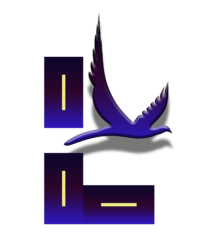Hi I am PJ With another great Blog post. Hope you all are doing good and use AI to get help.
I am not a graphic designer but try some thing to design little bit work for my seminar to reduce my cost. I have decided to work with graphics by my own so get go and design a poster for my presentation which will be printed on panaflex for sure to display.
As I told you not a graphic designer of course so I will ask from AI to give size suggestion in pixels. How many pixels dimensions required to design a 2.5” x 5” of panaflex and here is the AI
To calculate the pixel dimensions for a graphic design that is 2.5 inches by 5 inches, you’ll need to know the resolution or DPI (dots per inch) of the image. DPI represents the number of individual dots or pixels that can be placed within one inch.
Let’s assume a common DPI for digital images, such as 300 DPI. To calculate the pixel dimensions, follow these steps:
- Multiply the width in inches by the DPI: 2.5 inches * 300 DPI = 750 pixels
- Multiply the height in inches by the DPI: 5 inches * 300 DPI = 1500 pixels
So, for a graphic design that is 2.5 inches by 5 inches at 300 DPI, the pixel dimensions would be 750 pixels by 1500 pixels.
Then my mind blown to next question
how to know how much dpi is good for the sizes?
“here is AI”
The appropriate DPI (dots per inch) for an image depends on how it will be used. Here are some general guidelines:
- Print: For high-quality print materials like brochures, posters, or magazines, a DPI of 300 is typically recommended. This ensures crisp and clear prints with fine details.
- Digital Displays: For digital displays like websites, social media, or presentations, a lower DPI is usually sufficient since digital screens have lower resolutions compared to print. A DPI of 72 is often used for web graphics, but higher resolutions may be necessary for high-definition screens.
- Large Format Printing: If your design will be printed in large formats like banners or billboards, a lower DPI can be used since these designs will be viewed from a distance. A DPI of 150-200 is often acceptable for large format printing.
- Photos: For photographs, a higher DPI is generally preferred to maintain image quality, especially if the photo will be enlarged or cropped. Aim for a DPI of 300 or higher for photo prints.
Keep in mind that these are general recommendations, and the specific requirements may vary depending on the printing technology, viewing distance, and desired level of detail. It’s always a good idea to consult with your printer or production team to determine the optimal DPI for your specific project.
Isn’t a fascinated to make your tasks more easy to use AI. Well I share the above info so that you can also get these answer if you fell difficulty to find exact answer from AI too which may be in rare case.